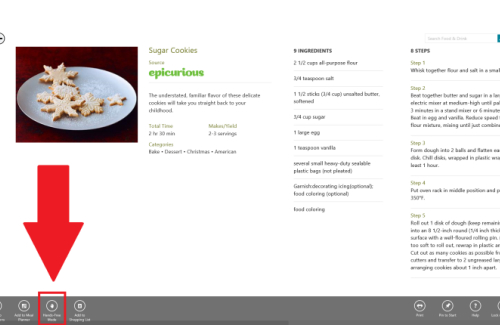If you have a laptop or PC with a webcam and like to use the food and Drink (on the modern tile interface) to follow recipes while you cook, then you should try the app’s Hands Free Mode. This Lets you navigate pages by simply swiping your hand in front of your camera (remember Tom Cruise in the movie Minority Report?). Activating this mode will help you keep your laptop/PC free from messy ingredients.

Open the Food and Drink app in the Modern tile interface and scroll to the Recipes section on the right. You can then click a recipe from one of the featured celebrity chefs (which includes Jamie Oliver, Mary berry, Nigella Lawson) or click see more to sort recipes by category such as Cuisine, Difficulty and Total Time.
Once you’ve selected a recipe, click Hands Free Mode at the bottom left, then click Allow to let the App access your camera and microphone. Your front camera will switch on and the recipe will be divided into individual steps, which appears as squares at the bottom. Sweep your hands across the front camera from right to left to go to the next step or left to right to see the previous one. Click the green Hands free button at the top right when you want to exit this mode.