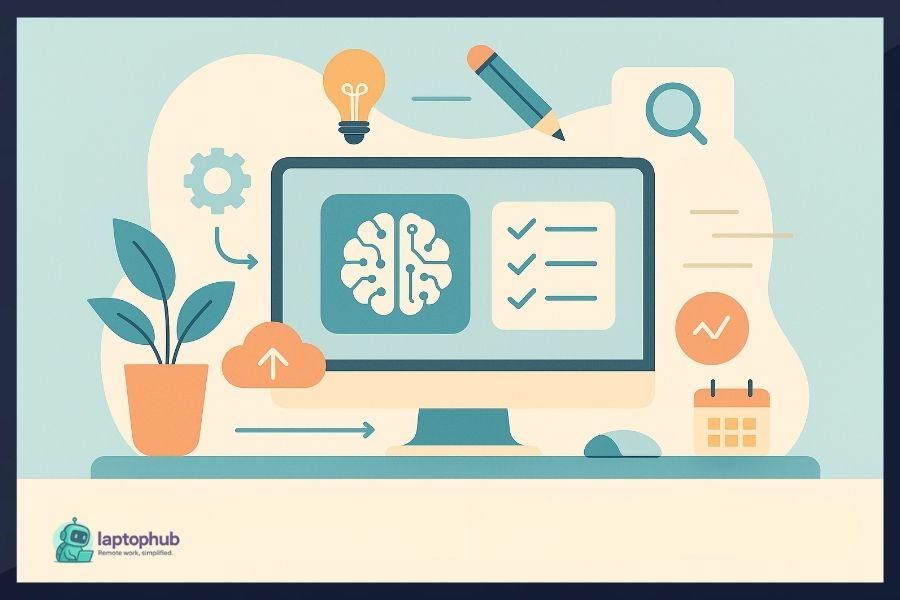Remote work has evolved far beyond home offices and Zoom fatigue. In 2025, the real advantage comes from how well you automate, delegate, and streamline using artificial intelligence. With the right AI tools, remote workers are reclaiming hours each week, cutting down on mental clutter, and operating with more clarity and less friction. The best AI tools for remote workers in 2025 aren’t just about saving time—they’re about reshaping how work gets done.
💡Key takeaways:
- Remote workers in 2025 can dramatically improve productivity and focus using AI-powered tools tailored to modern workflows.
- The top AI tools cover essential needs like writing, scheduling, meetings, noise cancellation, and content creation.
- Each tool was selected based on real-world usefulness, ease of integration into remote teams, and time-saving impact.
- Building a smart AI tool stack isn’t just about convenience—it’s about staying competitive and avoiding burnout in remote work culture.
1. Notion AI – The Smartest Workspace You’ll Ever Use
If I could only pick one tool from this list, Notion AI would be it. It’s more than a notes app—it’s my second brain.
I use Notion to manage my entire content pipeline: blog ideas, SEO audits, client projects, meeting notes, you name it. The AI features (like summarizing documents or generating quick first drafts) make everything faster.
What makes it a game-changer:
- Generate task lists, meeting summaries, or outlines instantly
- Turn messy notes into clean, shareable documents
- Ask it questions about your workspace (“What did we decide in last Friday’s meeting?”)
Best for: Content creators, product managers, startup teams
Free? Yes, with AI features on paid plans (~$10/mo)
Pro Tip: Link Notion AI with Slack and Google Calendar to create a self-updating team hub.
2. Krisp – Silence the Chaos Around You
We’ve all been there—mid-Zoom call when someone’s dog starts barking or a leaf blower kicks in outside.
Krisp is an AI noise-cancellation app that filters out everything but your voice. It works with any conferencing software and even improves audio on both ends of the call. Honestly, it’s like giving your mic a brain.
Use it for:
- Clean, echo-free audio during calls
- Taking meetings in noisy environments
- Real-time transcription
Best for: Remote professionals with frequent calls or podcasting
Free? Yes, basic plan; premium starts at ~$8/mo
3. ChatGPT (GPT-4) – Your On-Demand Thinking Partner
Whether I’m brainstorming blog post titles, rewriting an email, or troubleshooting HTML errors, I lean on ChatGPT every single day.
The 2025 version (GPT-4 Turbo) is faster, smarter, and can now remember how you work. I’ve built custom GPTs for SEO audits, client reporting, and even cold outreach scripts. It’s not just a tool—it’s a teammate.
How I use it:
- Drafting copy, ad scripts, outreach emails
- Creating SEO content briefs
- Getting unstuck on technical or strategy problems
Best for: Literally everyone working remotely
Free? GPT-3.5 is free; GPT-4 with memory is $20/mo
✅ Pro Tip: Train a custom GPT on your tone of voice and process—it pays off.
4. Fireflies.ai – Meetings That Record Themselves
Taking notes in a meeting is a productivity killer. With Fireflies, I don’t take notes anymore. It records, transcribes, and summarizes Zoom, Meet, and Teams calls—all automatically.
I’ve used Fireflies to build SOPs from client calls, track action items, and send quick follow-ups after meetings. It even highlights key moments (like when someone asks a question or assigns a task).
What makes it special:
- Identifies who said what
- Syncs with CRMs and Notion
- Can summarize 30-min meetings in under a minute
Best for: Sales teams, consultants, agency workflows
Free? Yes, with paid plans from $10/mo
5. Grammarly – AI That Writes Like You
You know Grammarly for spelling and grammar. But GrammarlyGO is where the AI magic happens.
It rewrites your content, adapts your tone, and helps you sound more professional, empathetic, or direct—whatever the situation calls for. I’ve used it to rewrite pitch decks, website copy, and sensitive client comms.
Use it for:
- Drafting better emails in less time
- Rewriting text with tone control
- Suggesting alternatives when you’re stuck
Best for: Freelancers, marketers, remote support roles
Free? Free tier available; Premium from $12/mo
6. Motion – AI Calendar That Schedules for You
Your to-do list isn’t broken—it’s just not scheduled.
Motion fixes that. It auto-plans your day by dragging tasks into your calendar based on deadlines, urgency, and your work hours. If your meeting schedule changes, your tasks automatically reshuffle.
It’s hands-down the smartest calendar I’ve used.
Why I recommend it:
- Plans your day minute-by-minute
- Adjusts dynamically when your day shifts
- Combines task management, scheduling, and focus time
Best for: Founders, busy teams, ADHD brains
Free? No. Starts at $19/mo
7. Descript – Audio/Video Editing Without the Headache
For anyone creating content remotely—podcasts, YouTube tutorials, sales videos—Descript is a gift from the AI gods.
It transcribes your footage and lets you edit it like a doc. Delete a sentence? It snips the video. Want to remove every “um” and “uh”? Click one button.
What’s new in 2025:
- AI voices for overdub
- Auto-generated chapters and highlights
- Screen recorder + webcam overlay in one place
Best for: Content creators, coaches, training teams
Free? Yes; Pro plan starts at $12/mo
Pro Tip: Descript + ChatGPT = killer workflow for repurposing webinar content into blog posts or email campaigns.
8. Otter.ai – Team Transcripts That Write Themselves
Otter is great if you’re in a fully remote or hybrid team and need searchable, shareable meeting notes.
It auto-joins your meetings, transcribes in real time, and even recognizes speakers. The mobile app is fantastic too—I’ve used it during client interviews and strategy sessions.
What makes Otter different from Fireflies:
- Better speaker attribution
- Mobile app is more intuitive
- Stronger integrations with education and HR workflows
Best for: Teams that live on Zoom/Meet
Free? Yes; Business plan starts at $16.99/user/mo
9. ClickUp AI – Productivity with a Brain
ClickUp is already a great project management platform. But in 2025, it’s also one of the best AI-powered productivity apps for remote teams.
The AI helps with writing task descriptions, summarizing comment threads, and generating meeting notes. It feels like having a project manager built into your workspace.
Great for:
- Agile sprints
- Content teams
- Marketing ops
Free? Yes; AI features on paid plans ($10+/mo)
10. TLDV – The “Too Long Didn’t View” Fix for Meetings
Ever skip a meeting and regret it? TLDV joins calls, records them, and automatically generates shareable highlights, action items, and smart tags.
I use it to keep stakeholders in the loop without making them sit through hour-long calls. It even detects when decisions are made—pretty slick.
Why I use it over others sometimes:
- Generates highlight reels from meetings
- Fast search by keyword or speaker
- Excellent for client transparency
Best for: Agencies, product teams, async orgs
Free? Yes; Pro from $25/mo
AI remote tools FAQS
What is the most essential AI tool for remote workers in 2025?
That depends on your workflow, but Notion AI, ChatGPT, and Motion are among the most versatile for most roles.
Are these AI tools secure for professional use?
Yes, most top-rated AI tools offer enterprise-level security, but always check for data compliance (SOC 2, GDPR, etc.) before storing sensitive information.
Can these tools help reduce screen time or burnout?
Absolutely—many of these tools automate repetitive tasks, reduce meeting time, and streamline communication to protect your focus and energy.
Are there free AI tools that remote workers can start with?
Yes, several top tools like ChatGPT (Free), Grammarly, Otter.ai, and Krisp offer free plans that are highly functional.
How can I integrate multiple AI tools without overwhelming my workflow?
Start by identifying one core bottleneck (like meetings or writing), adopt the right AI tool for that, and gradually layer in others that integrate well with your existing systems.
Are AI tools safe for work data?
Yes, but use trusted vendors. Look for SOC 2 compliance or enterprise-grade security if you’re handling sensitive info.
What’s the best free AI tool for remote work?
ChatGPT (Free), Notion AI (Free tier), and Krisp (Free noise reduction) are great starters.
How do I choose the right AI tools?
Start with your bottlenecks. If meetings are the issue, try Fireflies or Otter. Writing slow? GrammarlyGO or ChatGPT. Project chaos? Motion or ClickUp.
Final Thoughts: Remote Work Just Got Smarter
Remote work in 2025 is no longer about managing time—it’s about leveraging tools that do the heavy lifting for you.
From smart calendars that plan your day to AI writing assistants that mimic your tone, this new generation of AI-powered tools gives us something we’ve always wanted: less busywork, more deep work.
If you’re serious about staying productive, communicating clearly, and avoiding burnout while working remotely, these tools aren’t just useful—they’re essential.