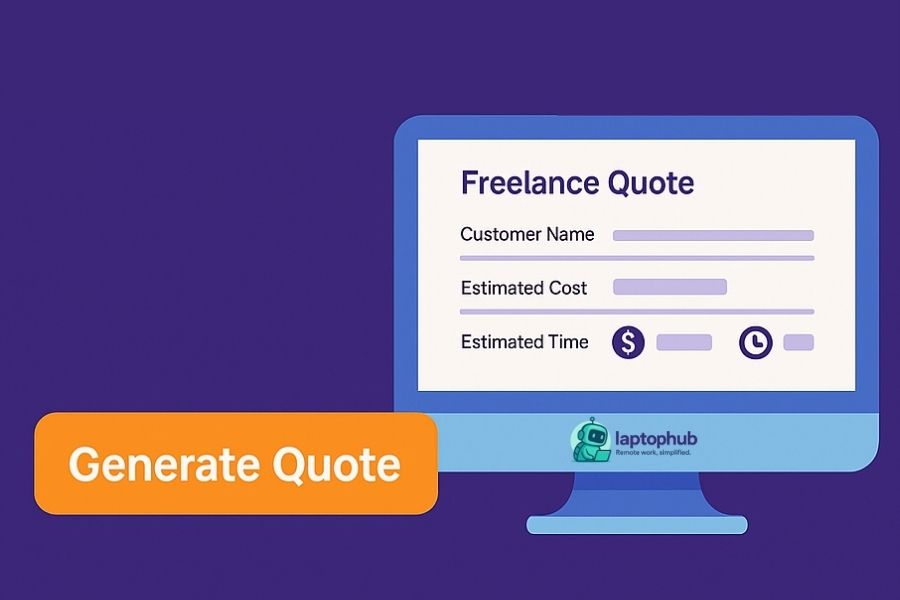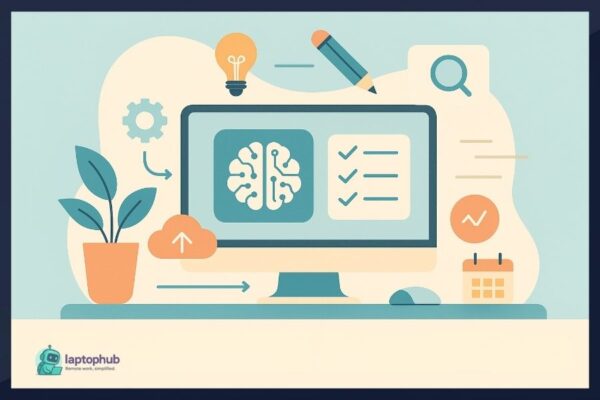If you’ve ever struggled with quoting a client — whether you’re a designer, developer, writer, or virtual assistant — you’re not alone. Quoting isn’t just about numbers; it’s about setting expectations, establishing professionalism, and securing that project with confidence.
That’s why I created this Freelance Quote Template Tool — so you can focus more on your craft and less on formatting documents.
Freelance Quote Template Generator
Why Freelancers Need a Quote Template
When a potential client asks, “Can you send me a quote?” it’s your moment to shine.
A good quote does three things:
- Builds trust by showing you’re organized and prepared
- Outlines project details clearly — including scope, pricing, and timeframes
- Prevents scope creep by documenting the agreed expectations
But building that document from scratch every time? Total time drain.
That’s where a reusable, editable freelance quote template comes in handy.
Try the Freelance Quote Generator Tool (Free!)
I built a simple, stylish, and printable tool you can use right now. Just enter:
- Your name or business
- Client details
- Job descriptions
- Estimated cost and hours
Then hit Generate, and boom — you’ve got a ready-to-download PDF.
👉 Use the Free Freelance Quote Generator Tool
This quote tool is perfect for freelancers who:
- Work solo or with small teams
- Need something simple, clean, and professional
- Want to send polished quotes that clients can save or print
What’s Included in the Template?
- Your info (or your business name)
- Client information: name, company, email, and address
- Quote number and date
- Breakdown of services (each with cost and time estimate)
- Automatic total calculation
- Signature field and validity note
It’s formatted in a way that’s easy to scan — and looks great even when printed or sent as an email attachment.
How to Use It in Your Freelance Workflow
Here’s how I use this quote tool with clients:
- Client reaches out via LinkedIn, Fiverr, or email
- I chat with them to define the scope
- I plug in their details and my offer into the tool
- I download the PDF and send it over
Done. Clean. Clear. Professional.
This keeps everything transparent and removes guesswork.
Bonus: Use This Quote Template Before You Invoice
Quotes come before invoices. Once a client agrees to your quote, you’re ready to begin.
Later on, when the project wraps, you can generate a freelance invoice (yep — that tool’s coming too 👀).
Tips for Sending a Winning Freelance Quote
- Be specific. Include project name, deliverables, and any assumptions
- Break down big tasks. This helps clients understand how your cost adds up
- Add payment terms. If it’s 50% upfront, say it
- Keep the design clean. Avoid cluttered layouts or heavy branding
- Follow up. Always check in after 24-48 hours if you haven’t heard back
Something Even More Custom?
If you’re looking for even more polished branding or client automation, tools like Fiverr Workspace, Bonsai, or even Canva’s templates can give you more options. But if you’re just getting started — this free tool is all you need.
Need clients to quote to? Sign up for Fiverr Pro and start landing high-ticket jobs today. (Yes, that’s my affiliate link 😉 — and I only recommend tools I actually use.)
Freelance quote template FAQs
What’s the difference between a quote and an invoice?
A quote is sent before work begins — it outlines your offer. An invoice is sent after work is complete, requesting payment.
Can I reuse the same quote template for different clients?
Absolutely. Just update the fields using the tool, and generate a new PDF every time.
Is this tool free?
Yes — 100% free, no signups required.
How should I send my quote?
PDFs are perfect for email attachments or direct messages. You can also upload them to platforms like Fiverr or Upwork.
Is there a mobile version?
The tool is responsive and works on most browsers. For best results, use it on desktop.
Final thoughts
You don’t need fancy CRMs or pricey software to look professional. Sometimes, all it takes is a sleek PDF, clear pricing, and fast follow-through.
So go ahead, bookmark this page, use the freelance quote template tool, and start quoting with confidence.
Clients will thank you — and so will your bank account.