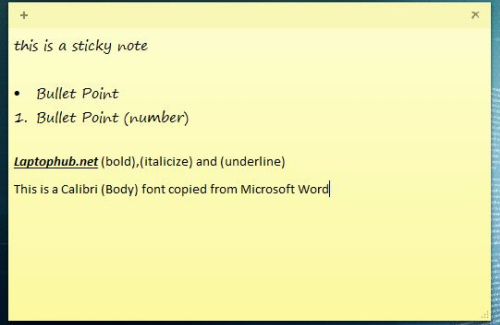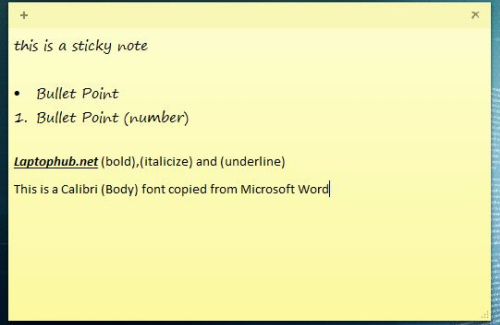Sticky Notes are one of the simplest and most useful features of Windows. To open them, click the Start button, type sticky notes, press Enter, then type what you want in the yellow Sticky Notes window on your Desktop.
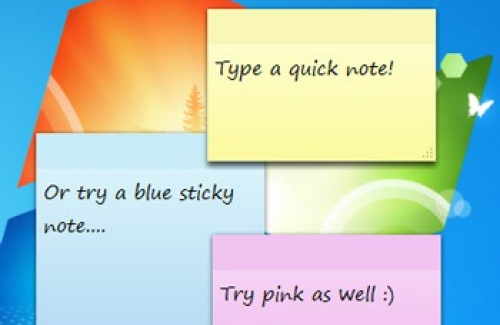
The note will stay on your Desktop until you delete it. You can add more sticky notes by moving your cursor to the top left of the Sticky Notes window and clicking the ‘+’ symbol. While Sticky Notes are simple, you can embellish them with bullet points and tweak their formatting.
To add bullet points, press Ctrl+Shift+L. To change the format of the bullet points (from numbers to letters, for example), keep pressing L while holding Ctrl+Shift. Use the usual shortcuts to bold up (Ctrl+B), italicize (Ctrl+I) or underline text (Ctrl+U). You can’t change the font from within Sticky Notes, but an easy way around this is to copy and paste the font from another program (such as Word) into your sticky note. Any text you type immediately after the new pasted text will appear in that text’s font style.