AutoCAD is a computer-aided design and software application developed by the company Autodesk. The software is known as the universal industry standard for designing and manufacturing.
Used around the globe by all sorts of graphic artists, architects, and 3D model riggers to their own volition, AutoCAD has proven to be a very versatile tool. The problem is, however, the latest version of AutoCAD requires a computer with robust specifications to handle the designing and real-time rendering. Making sure your design is portable and hassle-free; a good laptop is a perfect idea. It can easily make sure you don’t sacrifice the power for portability when designing. This is why we spent 100 hours testing various laptops and making sure they were up to the task of computer-aided design. After collecting our top-rated laptops, we sat down and shortlisted them into a top 8 list so you can decide for yourself which one suits you best.
We also included a buyer’s guide and system requirements to help you make your choice easier. This will ensure that the product you buy at the end is compliant with every one of your needs and supports flexibility for other tasks.
Best Laptop for AutoCAD Buyer’s Guide
AutoCAD is a specific software with specific requirements that you may need to nitpick when searching. When looking for a laptop to buy, choosing which suits you best is your best bet. There are many factors to choose from when buying a powerful laptop: CPU, GPU, RAM, Storage, and battery life.
CPU
The CPU is the brains of a computer. It is the most crucial component of any PC. A good CPU with four or more cores and well-placed boost clock timings can do wonders for your AutoCAD renders. Despite the fact that a quad-core CPU is going to cost more than an average CPU, it is essential you get one. Without it, you can say goodbye to quality rendering and smooth functionality.
GPU
When its time to render and export videos, an option is available on most of them, which states “GPU acceleration“. This shows that even though the CPU alone may perform well enough, with a GPU, the performance increase is just better. Much better than without one. Looking for a laptop with a GPU is an excellent choice, especially if you want the best possible quality.
RAM
Greater RAM space is an absolute requirement of AutoCAD. While we wish significant and large amounts of RAM should be a default part of laptops, that is sadly not the case. The preferred amount is 8-16 GB of RAM, and they must be DDR5 supported. For 3D CAD works 16GB of RAM is recommended and for simple 2D CAD tasks, 8GB is more than sufficient. Following the above RAM recommendations will surely make your AutoCAD tasks run smoothly.
Storage
Ample storage space is a necessity when designing. Sometimes blueprints are ridiculously large, and you don’t realize it until your storage is all gone. The same goes for the loading and booting up. An SSD, for example, will boot much faster than a conventional mechanical HDD.
System Requirements of the latest AutoCAD:
AutoCAD 2022:
- Operating System: 64-bit Windows 10
- Processor: 2.5 GHz (3+ GHz recommended)
- Memory: 8 GB (16GB recommended)
- Disk space: 10.0 GB
- Display: 1920 x 1080 resolution with True Color
AutoCAD 2021:
- Operating System: 64-bit OS
- Processor: 2.5 GHz (3+ GHz recommended)
- Memory: 8 GB (16GB recommended)
- Disk space: 7.0 GB
- Display: 1920 x 1080 resolution with True Color
AutoCAD 2020:
- Operating System: 64-bit OS
- Processor: 2.5 GHz (3+ GHz recommended)
- Memory: 8 GB (16GB recommended)
- Disk space: 6 GB
- Display: 1920×1080 resolution, True Color Enabled
Best Laptop for AutoCAD
HP Envy 10th Gen i7 with NVIDIA MX250
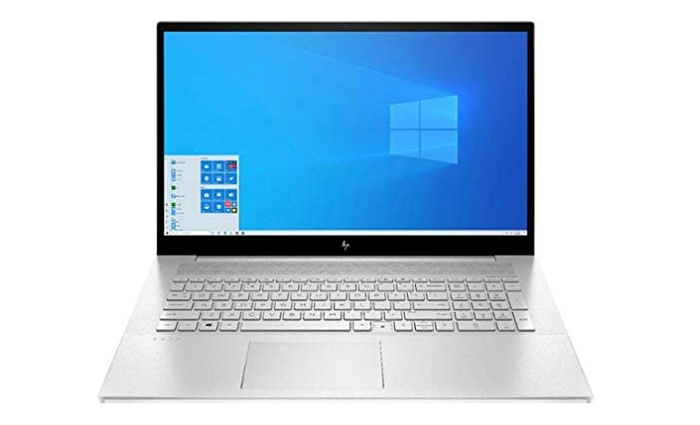
The HP Envy 10th Gen i7 with NVIDIA MX250 is a beast and our best laptop for AutoCAD pick. It has a 10th Generation Intel 10510U CPU with 1.8 GHz, with a turbo boost of up to 4.9 GHz. With an 8 MB cache and four cores, this CPU will easily be able to handle all single-threaded and multi-threaded tasks. It also comes with an NVIDIA MX250 GPU with 4 GB of DDR5 memory. This will provide adequate GPU acceleration in tasks that list this as a prerequisite. The ports include 3 x USB 3.1 Gen 1 ports, in which 2 of them are dedicated to data transfer only.
An audio jack with both headphones and microphone support is also included. With 16 GB of DDR4 RAM, multi-tasking will be smooth as can be on this laptop. It also has a laser fast 1 TB storage of PCIe NVMe M.2 SSD, making the booting and loading times from storage much less. This makes the workload more seamless and snappier. The laptop also has a 17′ inch anti-glare high-resolution WLED UWVA (1920×1080) screen, with touchscreen support of multi-touch enabled. This screen provides the highest RGB color output support of up to 16-bit colors.
Since this is an HP laptop, it comes with the premium look and feels you’ve come to expect from HP products. An ergonomic and stylized keyboard, a comfortable and smooth trackpad with a slick and stylish finish on the exterior. All this culminates in making it a very appealing and comfortable laptop to use.
Features:
- 10th Generation i7 CPU, 1.8 GHz base & 4.9 GHz turbo
- NVIDIA MX250 GPU with 4GB VRAM
- 16 GB DDR4 RAM
- 1 Tb PCIe NVMe M.2 SSD
- 1920×1080 WLED screen
Pros:
- High-speed processor with a boost clock
- Large amounts of fast RAM
- Colorful high-resolution screen
- Fast loading times
Cons:
- The price may be intimidating for some people
Best Laptops for AutoCAD
Acer Predator Helios 300 15.6″ Core i7 Full HD Gaming Laptop

The Acer Predator Helios 300 15.6″ Core i7 is a laptop that succeeds on nearly all fronts. It is designed as a gaming laptop, but we know how gaming accessories are considered top of the line since gamers’ primary concern is power and performance. Since that is also the primary concern of most architects and designers, this laptop does not fail to impress. It comes with a 9th Generation Intel Core i7 9750H with up to 4.5 GHz boost clock speed.
This provides hassle-free performance in CPU-intensive tasks. Since it is a gaming laptop, it comes with a built-in high-end NVIDIA GeForce GTX 1660 Ti with 6 GB of dedicated video RAM performance. This will provide maximum GPU acceleration with shader and particle support without hassle. The laptop also has 16 GB of DDR4 2666MHz RAM and a 512 GB PCIe NVMe SSD. It has 2 Gen M.2 slots with one slot open in case you want to upgrade your storage capacity. The screen is a 15.6″ 1920×1080 panel with high-speed 3 MS response time. With a 300-nit brightness and buttery smooth 144 Hz, the overall workload experience in the laptop should be fast, stable, snappy, and straightforward.
Being a graphics designer, I use Illustrator and sometimes Photoshop along with AutoCAD but this machine never lag. Built for performance, the Predator is capable of handling heavy software. I used this laptop for Adobe Creative Cloud (mostly Illustrator and Photoshop) for more than one year and I loved it.
Features:
- Core i7 9750H 9th Generation with 4.5 GHz boost clock
- NVIDIA GeForce GTX 1660 Ti GPU ,6GB VRAM
- 16 GB DDR4 Ram
- 512 GB PCIe NVMe SSD
- 15’ inch 1920×1080 resolution
- 144 Hz refresh rate panel
Pros:
- New and fast processor
- High-end GPU
- Fast loading times
- Buttery smooth 144 Hz refresh rate
Cons:
- Battery life is slightly on the lower side
Acer Aspire 5 10th Gen Intel Core i5 15.6″ Full HD Laptop

The Acer Aspire 5 10th Gen Intel Core i5 15.6″ is the budget-friendly laptop on the list. On the CPU is a high-end 10th Generation Intel Core i5 10210u processor with a 4.2 GHz boost clock speed. Memory is another strong suit on this laptop with 8 GB of DDR4 high-speed RAM. Onboard, it comes with a 512 GB PCIe NVMe SSD. The multi-tasking opportunities with this laptop are nearly endless due to its versatile specifications.
The system has a 15.6 inch 1920×1080 Full HD resolution panel, providing maximum HDR and vibrant colors. It has LED backlighting inside the keyboard included making typing in the dark not much of a hassle. The GPU is an NVIDIA GeForce MX250, which has 2 GB of dedicated video memory performance. The laptop has a networking sensor of Wi-Fi 6 802.11 AX and 64-bit architecture. It comes with Windows 10 Pre-installed, meaning you will not have to worry about the hassle of initial installations.
The battery life is also abundant, giving you 9.5 hours of screen on time. On the matter of ports, it has 2 USB 3.1 ports and 1 USB 2.0 port, with an HDMI for outputting to a monitor. This makes it one of the more conservative and price-friendly laptops here.
Features:
- 10th Gen Intel Core i5 4.2 GHz boost clock processor
- 6″ inch screen
- 8 GB of DDR4 RAM
- 512 GB PCIe NVMe SSD
- 1920 x 1080 resolution
Pros:
- High-end processor
- Full HD panel
- Great boot times
- Multi-tasking capability
Cons:
- It is not as powerful as other laptops on this list
ASUS TUF FX505DT Gaming Laptop

Another ASUS Product we have on our list is the ASUS TUF Gaming Laptop with AMD Ryzen 7 3750H processor. It comes with an AMD CPU instead of an Intel one. It is no secret that AMD is by far superior in multi-threaded tasks, including computer-aided design, making it the ideal choice for you. What really shines here in this laptop is the built-in ray-tracing graphics card added.
The Nvidia GeForce RTX 2060 GPU with 8 GB of VRAM will make GPU accelerated tasks much more manageable. For AutoCAD, 3D rendering and modeling will become nearly fluid-like due to this being one of the tops of the line technologies. The included Ryzen 7 processor can reach up to 4.0 GHz boost clock, making the performance gains much high. The correlation between the CPU and GPU also means there will be nearly no bottleneck present. It also has a large 15′ inch screen with Full HD 1920 x 1080 support.
The panel is a laser fast 120 Hz refresh rate, making your workspace much smoother to traverse through. 512 GB of PCIe NVMe SSD storage and 16 GB of DDR4 RAM makes your laptop just way more viable of handling all sorts of tasks as quickly as possible.
Features:
- AMD Ryzen 7 3750H processor with 4.0 GHz
- Nvidia GeForce RTX 2060 GPU with 8GB VRAM
- 16 GB DDR4 RAM
- 512 GB PCIe NVMe SSD storage
- 1920 x 1080 resolution
- 120 Hz refresh rate
Pros:
- High-end CPU
- Top of the line GPU
- Fast storage loading
- Smooth refresh rate experience
Cons:
- Battery life may fall short
New Apple MacBook Pro 9th Gen with 16-inch Retina Display

The Apple MacBook Pro 9th Gen with a 16-inch retina display is a masterclass of technology. It comes with a built-in 9th Generation Intel Core i7 with six cores. The MacBook also has the signature Mac Trackpad with the perfect drivers and the classic Touch ID. This gives your laptop the best encryption and protection for your data you could have.
It has two interchangeable graphics adapters, the integrated Intel UHD Graphics 630 or AMD Radeon Pro 5300M Graphics with GDDR6 memory. The product has the signature MacBook Retina Display giving you the most pixel density and color range on the market. On ports, it comes with 4 Thunderbolt ports allowing for fast data transfer. Battery life is not an issue, with 11 hours of screen on time providing you with hassle-free work experience.
The Ultrafast included SSD allows you to load various applications much faster, and it also reduces the boot-up time significantly. The audio system in this product is flawless, with six-speakers built-in with exclusive woofers for the best experience. This is an Apple product, after all.
Features:
- Ninth-generation Intel Core i7 Processor
- AMD Radeon Pro 5300M Graphics with GDDR6 memory
- High-speed SSD
- Intel UHD Graphics 630
- Four Thunderbolt 3 (USB-C) ports
- 11 hours of battery life
- 16-inch Retina Display
Pros:
- Stunning high-quality display
- Hassle-free integration with Apple products
- Smooth Operating System
- long battery life
Cons:
- Does not run Windows-based AutoCAD plugins
ASUS Vivobook K571

The last ASUS product on our list, we have the ASUS Vivobook K571 15.6″ FHD laptop. This comes in with a built-in Intel Core i7 9750H CPU with up to 4.5 GHz boost clock and 12 M cache. The GPU is a mid-range Nvidia GeForce GTX 1650 with 4 GB of DDR5 video memory, allowing you to compute 3D modeling with ease.
The operating system that comes pre-installed is the newest version of Windows 10 Home with all the latest driver upgrades. The 15.6 nano edge Full HD 1920 x 1080 display. It is a 120 Hz refresh rate providing a buttery smooth experience. The 16 GB of DDR4 RAM will make sure multi-tasking and different workloads are handled as efficiently as possible. The 256 GB PCIe NVMe SSD is included as a boot drive to load Windows on as fast as possible.
Then a 1 Terabyte of hard drive space is also included fulfilling all your storage needs on a laptop. It has a USB-Type C 3.1 port, a US-type A 3.1 port, and a USB 2.0 along with HDMI output support to 1920 x 1080 resolution and Wi-Fi 5. This makes it a very versatile and easy to use laptop perfect for most situations.
Features:
- Intel Core i7 9750H Processor with 4.5 GHz clock/12 M cache
- Nvidia GeForce GTX 1650, 4 GB DDR5 VRAM GPU
- Windows 10 Home pre-installed
- 120 Hz 1920 x 1080 Full HD 15.6′ inch screen
- 256 GB PCIe NVMe SSD and 1 TB Hard drive
Pros:
- Top of the line processor
- Fast GPU calculations
- RAM and SSD combination makes load times much faster
- Buttery smooth 120 Hz refresh rate
Cons:
- It has no Wi-Fi 6 support
HP Spectre x360 2-in-1

Next on our list of best laptops for AutoCAD, we have the HP Spectre X360 2-in-1 8 Gen Core i7 4K Ultra HD Touch-Screen Laptop. It has an 8th Generation Premium range i7 8565U processor. The screen is an Ultra Definition 4k panel with 15.6 inches of pure pixel density and color vibrancy.
RAM is not an issue on this laptop coming in with 16 GB of DDR4 RAM and 512 GB of high-speed PCIe NVMe SSD storage. The GPU is an NVIDIA GEFORCE MX150 with enough dedicated video memory to power your latest 3D model rigging project. Rendering and loading times will be much lower on this laptop.
It is also considerably light compared to its size, with only 12.3 ounces of weight. The average battery life on this marvel is about 17.5 hours, almost double that of any conventional laptop in the market. This makes this laptop perfect for those who do most of their work outside anyway.
Features:
- 8th Generation Core i7 8565U Processor
- NVIDIA GEFORCE MX150 GPU
- 16 GB DDR4 RAM
- 512 GB high-speed PCIe NVMe SSD.
- 15.6′ inch screen
- 4k resolution
Pros:
- Easily the best laptop for displays
- High-speed load times
- Great battery life
Cons:
- The price point may turn off some people
MSI GL65 Leopard

This beast of a laptop is powered by 10th Generation Intel i7 processor clocking at a 2.6 – 5Ghz. This is paired by 512GB NVMe SSD storage and 16GB DDR4 RAM to sustain your 3D AutoCAD projects. The 15.6 inch screen and NVIDIA GeForce RTX 2070 will ensure that it displays the ultra-smooth image that you are imagining for your project. This laptop also comes with Windows 10 Multi Language pre-installed.
Features:
- 10th Generation Core i7 10750H
- NVIDIA GeForce RTX 2070 GPU
- 512GB NVMe SSD
- 15.6 inch screen
- 16GB DDR4 RAM
- 144Hz IPS Display
Pros:
- expandable storage and ram
- fast processor
- sturdy build
- great display
Cons:
- expensive
Conclusion
And with that, we conclude our list of the 8 Best Laptops for AutoCAD. We hope you found it helpful and it made your search for the best laptop easier than it was before. Did we miss something out? Let us know in the comments below along with any suggestions or feedback you may have.
Until next time!
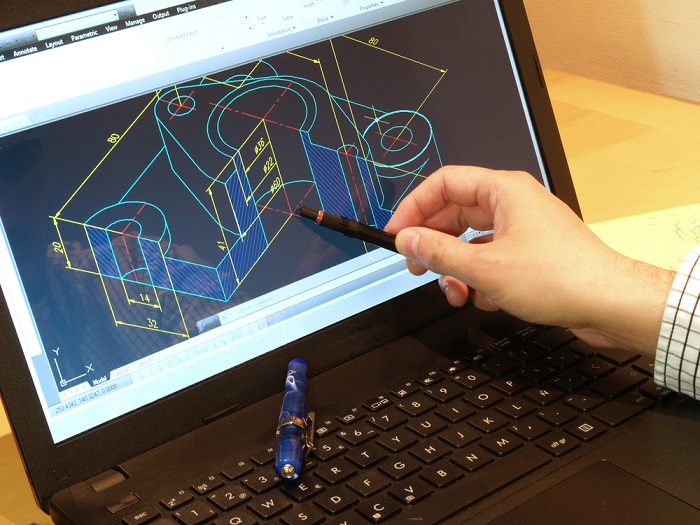


One Reply to “8 Best Laptops for AutoCAD in 2021”
Comments are closed.