Working remotely has gone from trend to standard, and having the right laptop can make or break your productivity. After over a decade in digital marketing and SEO, I know firsthand how crucial it is to have a fast, reliable, and portable machine that matches your workflow.
In this article, I’m going deep into the best laptops for remote work in 2025. These aren’t just spec sheet comparisons—I’m sharing real-world insights based on personal experience, professional feedback, and up-to-date benchmarks. I’ve considered different budgets, job roles, and work environments, because what a freelance writer needs is vastly different from a data analyst or software developer.
- Apple MacBook Air M3 — Best Overall for Remote Work
- Dell XPS 13 Plus — Best Premium Windows Laptop
- Lenovo ThinkPad X1 Carbon Gen 12 — Best for Business Pros
- ASUS Zenbook 14 OLED — Best Display & Value Combo
- HP Spectre x360 14 — Best 2-in-1 Laptop for Flexibility
- Acer Swift Go 14 — Best Budget Laptop for Remote Work
- LG Gram SuperSlim 15 — Best for Lightweight Portability
- Apple MacBook Pro M3 — Best for Creatives & Heavy Multitaskers
- Microsoft Surface Laptop 6 — Best for Students & Writers
Best Laptops for Remote Work at a Glance
| Laptop | Best For | Best Feature | Battery Life |
|---|---|---|---|
| Apple MacBook Air M3 | Overall Best | Silent fanless design | Up to 18 hours |
| Dell XPS 13 Plus | Premium Windows Option | Stunning OLED display | 12-14 hours |
| Lenovo ThinkPad X1 Carbon Gen 12 | Business Power Users | Best-in-class keyboard | 13-15 hours |
| ASUS Zenbook 14 OLED | Best Display & Value | OLED screen under $1K | 12-14 hours |
| HP Spectre x360 14 | Versatility & 2-in-1 Functionality | Convertible with pen support | 13-15 hours |
| Acer Swift Go 14 | Budget Remote Workers | 90Hz high-refresh display | 10-12 hours |
| LG Gram SuperSlim 15 | Lightweight Portability | Ultra-light with OLED display | 12-15 hours |
| Apple MacBook Pro M3 Pro | Power Users & Creators | Extreme performance for creatives | 15-17 hours |
| Microsoft Surface Laptop 6 | Best for Students & Writers | Exceptional typing experience | 16-18 hours |
1. Apple MacBook Air M3 — Best Overall for Remote Work

Key features:
- Battery life: Up to 18 hours
- Weight: 3.3 lbs (15-inch), 2.7 lbs (13-inch)
- Best feature: Silent fanless design
- Processor: Apple M3
- RAM/Storage: 8GB to 24GB RAM, 256GB to 2TB SSD
- Display: 13.6″ or 15.3″ Liquid Retina
| Pros | Cons |
|---|---|
| ✅Long battery life ✅Silent, fanless design ✅Great keyboard and display ✅Seamless Apple ecosystem integration | ❌Limited ports (requires dongle/hub) ❌Not suited for gaming or 3D rendering |
Why I love it:
The MacBook Air M3 hits a rare sweet spot: ultra-portable, powerful, and quiet. The fanless design keeps it completely silent, even when I’m running 15 Chrome tabs, Spotify, Zoom, and Notion all at once. Performance is excellent for everyday productivity, light creative tasks, and multitasking. The M3 chip handles everything I throw at it with zero lag.
2. Dell XPS 13 Plus — Best Premium Windows Laptop

Key features:
- Battery life: 12-14 hours
- Weight: 2.8 lbs
- Best feature: Stunning OLED display
- Processor: Intel Core 12th Gen
- RAM/Storage: Up to 32GB RAM
- Display: 13.4″ 4K OLED
| Pros | Cons |
|---|---|
| ✅Vibrant OLED display ✅Premium build and design ✅High performance for creative workflows | ❌Capacitive function row isn’t for everyone ❌Gets warm under pressure |
Why I love it:
Sleek and futuristic, the XPS 13 Plus offers premium build quality and a powerful Intel processor that can handle my major tasks. Performance-wise, it’s more than capable of powering through demanding creative software, intensive browsing, and video conferencing. It’s one of the fastest ultraportable I’ve tested this year.
3. Lenovo ThinkPad X1 Carbon Gen 12 — Best for Business Pros

Key features:
- Battery life: 13-15 hours
- Weight: 2.5 lbs
- Best feature: Best-in-class keyboard
- Processor: Intel Core Ultra 7
- RAM/Storage: Up to 64GB RAM, 2TB SSD
- Display: 14″ IPS or OLED, up to 2.8K
| Pros | Cons |
|---|---|
| ✅Excellent build quality ✅Plenty of ports for a slim laptop ✅Great for corporate environments | ❌Higher price point ❌Speakers could be better |
Why I love it:
Built like a tank but light as a feather, the X1 Carbon Gen 12 is the ultimate business travel companion. Its Intel Core Ultra processor makes multitasking feel seamless. Whether I’m running analytics dashboards, large spreadsheets, or virtual machines, this laptop stays cool and responsive.
4. ASUS Zenbook 14 OLED — Best Display & Value Combo
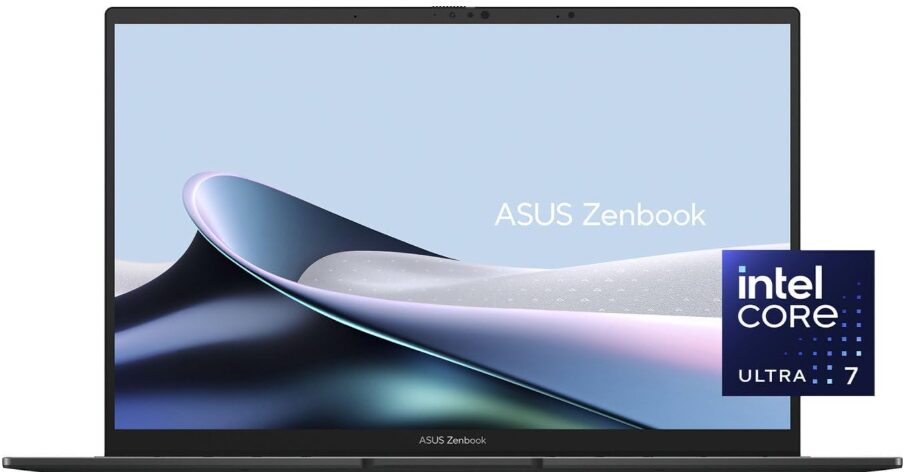
Key features:
- Battery life: 12-14 hours
- Weight: 2.8 lbs
- Best feature: OLED screen under $1K
- Processor: AMD Ryzen 7 8840HS / Intel Core Ultra 7
- RAM/Storage: 16GB RAM, 1TB SSD
- Display: 14″ 2.8K OLED
| Pros | Cons |
|---|---|
| ✅Stunning OLED display ✅Good performance for the price ✅Lightweight and portable | ❌Average webcam ❌Fewer ports than rivals |
Why I love it:
OLED screens are no longer exclusive to high-end models. The Zenbook 14 OLED gives you eye-popping visuals and solid performance under $1,000. The AMD Ryzen or Intel processor delivers fast, efficient processing that makes video calls, media work, and multitasking smooth and stutter-free.
5. HP Spectre x360 14 — Best 2-in-1 Laptop for Flexibility

Key features:
- Battery life: 13-15 hours
- Weight: 3.0 lbs
- Best feature: Convertible with pen support
- Processor: Intel Core Ultra 7
- RAM/Storage: 16GB RAM, 512GB to 1TB SSD
- Display: 13.5″ OLED, 3:2 aspect ratio
| Pros | Cons |
|---|---|
| ✅Excellent 2-in-1 design ✅Touchscreen and pen support ✅Strong performance for a hybrid | ❌A bit bulky in tablet mode ❌Some pre-installed bloatware |
Why I love it:
Fold it into tablet mode, sketch with the pen, or dock it—this laptop adapts to how you work. Performance is rock-solid, too. The Intel Ultra chip delivers fast load times and handles multiple apps with ease, even in tablet mode or while streaming.
6. Acer Swift Go 14 — Best Budget Laptop for Remote Work

Key features:
- Battery life: 10-12 hours
- Weight: 2.76 lbs
- Best feature: 60Hz high-refresh display
- Processor: Intel Core i5-1335U
- RAM/Storage: 8GB RAM, 512GB SSD
- Display: 14″ IPS, 2.2K resolution, 60Hz refresh rate
| Pros | Cons |
|---|---|
| ✅Great value for money ✅Bright, sharp display | ❌Mediocre build materials ❌Louder fan noise under load |
Why I love it:
Fast, capable, and stylish on a budget. Great for students, freelancers, and newcomers. For under $700, performance is surprisingly robust—fast enough for all-day browsing, meetings, and even light creative work. The 60Hz screen makes everything feel smoother, especially when multitasking.
7. LG Gram SuperSlim 15 — Best for Lightweight Portability

Key features:
- Battery life: 12-15 hours
- Weight: 2.2 lbs
- Best feature: Ultra-light with OLED display
- Processor: Intel Core Ultra 7
- RAM/Storage: 32GB LPDDR5 RAM, 2TB SSD
- Display: 15.6″ FHD OLED (1920 x 1080), Anti-Glare, 100% DCI-P3
| Pros | Cons |
|---|---|
| ✅Extremely lightweight and portable ✅OLED display with vibrant colors ✅Large RAM and storage ideal for multitasking | ❌Build is thin and slightly flexible ❌Limited availability in some markets |
Why I love it:
The LG Gram SuperSlim 15 is one of the lightest 15-inch laptops available, with a brilliant OLED screen and surprisingly strong performance for how thin it is. It handles multitasking, content consumption, and typical remote work apps without any stutter, thanks to its Core i7 processor.
8. Apple MacBook Pro M3 Pro — Best for Creatives & Heavy Multitaskers

Key features:
- Battery life: 15-17 hours
- Weight: 3.5 lbs
- Best feature: Extreme performance for creatives
- Processor: Apple M3 Pro or M3 Max
- RAM/Storage: Up to 128GB RAM, 8TB SSD
- Display: 14″ or 16″ Liquid Retina XDR
| Pros | Cons |
|---|---|
| ✅Blazing-fast performance ✅Mini-LED display | ❌Expensive ❌Heavier than Air |
Why I love it:
Handles 4K video editing, rendering, and multitasking with ease. This machine is built for high-end performance. I’ve edited full-length videos, run Photoshop and Final Cut Pro side by side, and it still doesn’t break a sweat.
9. Microsoft Surface Laptop 6 — Best for Students & Writers

Key features:
- Battery life: 16-18 hours
- Weight: 2.8 lbs
- Best feature: Exceptional typing experience
- Processor: Snapdragon X Elite (ARM)
- RAM/Storage: 16GB RAM, 512GB SSD
- Display: 13.5″ or 15″ PixelSense
| Pros | Cons |
|---|---|
| ✅Excellent keyboard ✅Sleek design | ❌Limited ports ❌App compatibility with ARM can vary |
Why I love it:
Lightweight, excellent keyboard, and all-day battery life. Its ARM-based Snapdragon X Elite processor is surprisingly fast and quiet. Performance is more than enough for writing, researching, and running common productivity tools like Word, Excel, and Teams.
How I Chose the Best Laptops for Remote Work
To make this guide genuinely useful, I combined hands-on experience with rigorous research and analysis. Here’s the criteria I used to pick each laptop:
1. Real-World Performance
I considered how each laptop handles common remote work tasks—video calls, browser multitasking, content creation, spreadsheets, and app switching. I also factored in performance with specific workloads like photo editing, coding, and managing large files. I usually pick those laptops that are at least 16GB RAM and 512GB SSD.
2. Battery Life
A laptop that dies halfway through your workday isn’t remote-friendly. I only included laptops that deliver at least 10 hours of real-world battery life.
3. Portability
Since remote work often means working from cafés, coworking spaces, or different rooms at home, weight and size were critical. I leaned toward models that are under 3 lbs is ideal. So it is easy to carry and don’t require a charger every few hours.
4. Build Quality and Design
Durability matters—especially if you’re on the move. I evaluated build materials, hinge strength, keyboard quality, and general reliability.
5. Display and Webcam
Your screen is your main interface, so I prioritized laptops with bright, color-accurate displays. A solid webcam was also essential for video calls.
6. Value for Money
Each laptop had to offer strong value for its price. Some are premium options, others are budget-friendly—but all are worth what they cost based on features and performance.
7. User Feedback and Reviews
I read through verified reviews on Amazon, Best Buy, Reddit, and other tech forums to see what real users had to say over months of usage.
8. Availability
I made sure to focus on models that are widely available from major retailers like Amazon, so you can actually buy the ones I recommend.
Laptops for Remote Work FAQs
What specs should I look for in a remote work laptop in 2025?
At least 16GB RAM, a fast SSD (512GB+), and a current-gen processor like Apple M3, Intel Core Ultra, or AMD Ryzen 8000 series.
Is a Mac or Windows laptop better for remote work?
It depends on the software you use—MacBooks are great for creatives and seamless integration, while Windows laptops offer wider compatibility for business tools.
How much should I spend on a laptop for remote work?
Anywhere from $800 to $2,000 is reasonable depending on your workload. Most professionals can get great value in the $1,000–$1,500 range.
Which laptop has the best battery life for remote work?
The Microsoft Surface Laptop 6 and MacBook Air M3 lead with up to 18 hours of battery life in real-world use.
Can I use a gaming laptop for remote work?
Yes, but they tend to be heavier and have shorter battery life—unless you need high GPU power, go with a lighter option.
Final Thoughts
Remote work isn’t going anywhere, and your laptop is your command center. Whether you’re managing a team, building websites, or writing all day, there’s a perfect laptop out there for you in 2025.
Personally, I stick with the MacBook Air M3 for its balance of power, portability, and reliability—but every pick on this list brings something valuable to the table.
Whatever you choose, invest in a machine that will help you work smarter, not harder. That’s the real key to remote work success.





