Although it was released last year, the hype surrounding Cyberpunk 2077 started way back in 2012, and ever since then, the game has found itself being part of many delays, controversies, and crunches. However, it is finally here and it’s definitely here to stay. The game sends you into the bustling metropolis that is Night City, with neon lights, a level of verticality in its buildings and movement like never before, and a ton of options for you to choose what you wish to be and carve your way through this world.
Now as much as the game is breathtakingly beautiful, it isn’t that in terms of optimization. PC players have always had the standard of being above other platforms such as consoles or even laptops because of how strong their hardware usually is, but with the release of Cyberpunk 2077, even the PCs with some of the most powerful hardware are being brought down to their knees. Laptops on the other hand, might not reach that level of quality, but they can do so in terms of stability and performance, and making the game look just as good as it does on the newest consoles. The game is actually quite forgiving when it comes to dialing down the hardware so laptops can run it really well. You just need to know what to look for inside of that laptop in terms of hardware.
So to make the process of finding a laptop that you can play Cyberpunk 2077 on much easier, we’ve decided to hand pick a list of some of the laptops that can run Cyberpunk 2077 on its minimum, recommended and high settings for fans all over the world!
For reference, here are the system requirements for Cyberpunk 2077, based on each of its graphics settings.

Best Laptops to Play Cyberpunk 2077 on Minimum Settings:
These are the laptops that will run the game on a pretty good performance level, but you will have to play on medium to low settings for a stable 60 frame rate, though you can always choose resolution and graphics instead of performance. Depends on how you want to play it and getting these laptops will give you plenty of choices!
1. ACER NITRO 5

The minimum system requirements for Cyberpunk 2077 are quite lenient with the i5-3570K and AMD FX-8310 processors which are quite old. The Acer Nitro 5 however, gets you an i5-10300H Processor which is modern gen, 8 gigabytes of RAM, and the NVIDIA GeForce GTX 1650 with 4 gigabytes of VRAM. This laptop can MORE than deliver on those recommended settings if we’re being honest, but since the graphics card is not the same as it is in the chart, we’ve decided to add it to minimum settings instead.
2. LENOVO LEGION 5

The Lenovo Legion 5 does a small jump in terms of the processor, which is the AMD Ryzen 7 4800H processor as compared to the i5-10300H in the Acer Nitro 5. This Laptop also comes with a 144 hertz display for a higher frame rate. It has a 512GB SSD, 16GB of RAM, and an NVIDIA GeForce GTX 1660Ti. This will bump up the performance even more so and give you a more stable performance than the Acer Nitro 5.
Best Laptops to Play Cyberpunk 2077 on Recommended Settings:
1. ASUS TUF A15

This Laptop is powered by AMD. Meaning that it gets the most use out of its Ryzen 7 4800H Processor, which delivers a maximum boost clock of 4.3GHz, more than enough to play Cyberpunk 2077 on high! Along with the NVIDIA GeForce GTX 1660Ti with 6GB of VRAM, this laptop comes equipped with whopping 1 TB PCI-e SSD and 16GB of RAM. Oh and don’t forget the 120Hz display to make your games look extra smooth.
2. Lenovo Legion Y540
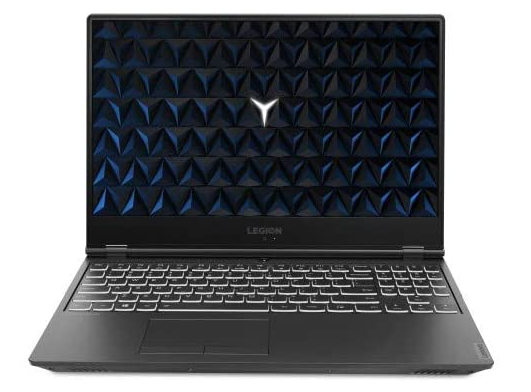
Another entry from Lenovo, this laptop fits right into the recommended settings of Cyberpunk 2077. Starting off with a whopping 16GB of RAM and an Intel Core i7-9750 processor with a 4.50GHz clock, it also comes equipped with an NVIDIA GTX 1660Ti 6GB edition. It has a 256GB SSD, a backlit keyboard, a 144Hz gaming display, and a smooth and sleek design that everyone would love!
Best Laptops to Play Cyberpunk 2077 on Maximum Settings:
Now this category is the crème of this article, only the best and most expensive laptops that can run the game on their highest graphical settings with maximum resolutions. These even come equipped with graphical settings that give them the ability to turn RTX on.
1. RAZER BLADE 15

You can never go wrong with Razer products, from their headphones to their mice and keyboards; these are some of the best hardware developers in the industry. The Razer Blade 15 is one of such products; it has an affordable price and extremely sleek design. The Razer Blade 15 comes equipped with state of the art NVIDIA RTX 2070 MAX, now this card can run Cyberpunk on its highest settings with minimal frame drop AND it is one of the few GPUs that have real time Ray-Tracing enabled. Aside from that it has an i7-10750H, 16GB RAM, 512GB SSD and you can even choose to get either a 4K OLED display or a 1080P 144Hz display. As I mentioned above, you can never go wrong with Razer.
2. MSI GS66 Stealth

This is the ultimate gaming laptop, more expensive than some of the highest-end desktop gaming computers. The Gigabyte Aorus 15G is EXTREMELY expensive, but the price has its benefits. The MSI GS66 Stealth comes equipped with the godly NVIDIA RTX 2080 Super, backing it up with an i7 10750H processor, a whopping 32 GB of RAM, a 1TB NVMe SSD drive, and a 144Hz display, it is also one of the few gaming laptops that are completely VR Ready, so you can connect your oculus and boot up games in Virtual Reality. This laptop will pump up to 300-400 frames on anything you throw at it; Cyberpunk is a very demanding game but even that game with RTX set to Ultra will give you at least a solid 60 frames per second, which says more than enough about its capability to be one of the best laptops for gaming currently.
Conclusion
These were the six cherry picked laptops we consider to be the absolute best when it comes to running games such as Cyberpunk 2077 and others that are very demanding, some of these will get you optimal performance but some of these will quench your thirst for gaming for years to come. Spend your money wisely, depending on what you want, but these laptops are some of the few that you simply can’t go wrong with!


