Touchscreen laptops are becoming increasingly popular in today’s fast-paced world because they provide a computing experience that is both more straightforward and more participatory. As a result of advances in technology, manufacturers are continually pushing the limits of what is possible in order to produce products that are both elegant and powerful. We have compiled a list of the 10 best touchscreen laptops for 2023 and included them in this post. When compiling this list, we took into consideration performance, design, display quality, and the entire user experience.
Best Touchscreen Laptops 2023 at a Glance
| Laptop Model | Display Size | Processor | Graphics | Storage | RAM | Price Range |
|---|---|---|---|---|---|---|
| Dell XPS 15 | 15.6″ 4K OLED | Intel | NVIDIA | Up to 2TB | Up to 64GB | High |
| HP Spectre x360 | 13.3″ 4K AMOLED | Intel | Intel Integrated | Up to 2TB | Up to 16GB | Mid to High |
| Lenovo ThinkPad X1 Yoga | 14″ OLED | Intel | Intel Integrated | Up to 2TB | Up to 32GB | High |
| Microsoft Surface Laptop 4 | 13.5″ | Intel/AMD | Intel Integrated | Up to 2TB | Up to 32GB | Mid to High |
| Asus ZenBook Flip S | 13.3″ OLED | Intel | Intel Integrated | Up to 1TB | Up to 16GB | Mid to High |
| Acer Swift 5 | 14″ | Intel | Intel Integrated | Up to 1TB | Up to 16GB | Mid |
| HP Envy x360 | 15.6″ | AMD | AMD Integrated | Up to 1TB | Up to 16GB | Low to Mid |
| Razer Blade 15 Studio Edition | 15.6″ | Intel | NVIDIA | Up to 8TB | Up to 64GB | High |
| Lenovo Yoga 9i | 14″ | Intel | Intel Integrated | Up to 2TB | Up to 16GB | Mid to High |
1. DELL XPS 15 – Best for Content creation
The gorgeous 15.6-inch 4K OLED touchscreen display of the Dell XPS 15, which offers brilliant colors and remarkable clarity, blends power and elegance in a single device: the Dell XPS 15. This laptop excels in both work and entertainment duties thanks to the installation of the most recent CPUs from Intel and graphics from NVIDIA.
The robust technology of the Dell XPS 15, which includes Intel CPUs and NVIDIA graphics, makes it an ideal option for content producers and professionals that engage in video editing, graphic design, and other labor-intensive activities. The high-resolution 4K OLED touchscreen display improves the overall visual experience by ensuring that colors are shown accurately and that details are rendered clearly.

Pros:
- Excellent display quality with vibrant colors and high resolution
- Powerful performance for demanding tasks
- Premium design and build quality
- Wide range of configuration options
Cons:
- Relatively high price point
- Limited port selection
2. HP Spectre x360 – Best for Versatility
The HP Spectre x360 is a multifunctional laptop that provides amazing performance. It comes with a 13.3-inch 4K AMOLED display and a slim design that allows it to be converted into a tablet. It is a wonderful choice for both work and enjoyment because to the strong CPU options it provides, the extended life of its battery, and the high quality of its construction.
Because of its flexible form factor and integrated touchscreen, the HP Spectre x360 is an excellent choice for work-related activities. The Spectre x360 provides a computing experience that is both adaptable and efficient, and this can be utilized whether you are typing out papers, producing presentations, or drawing ideas using the pen that is included. The extended runtime of its battery guarantees that work may be done without interruption throughout the day.
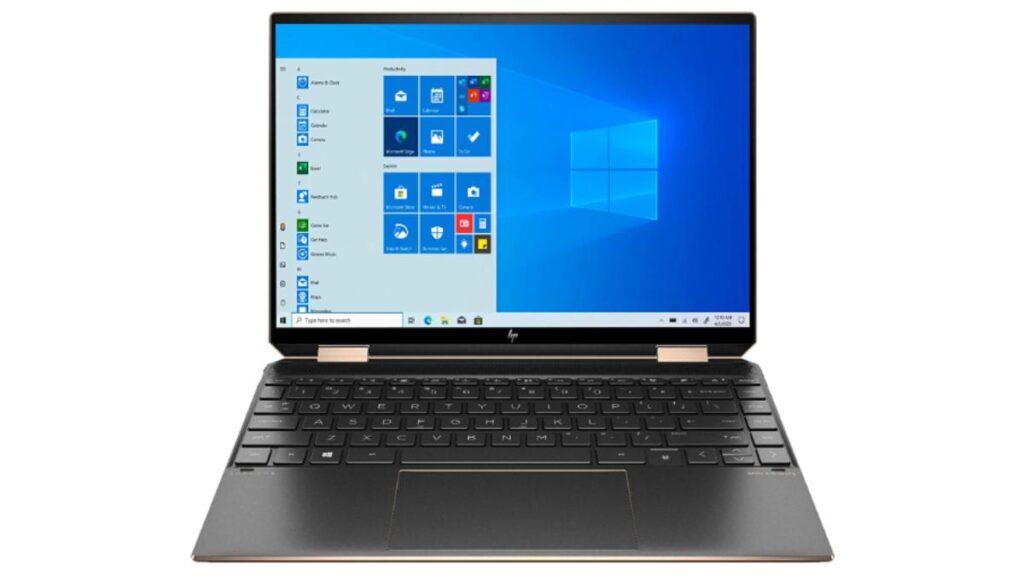
Pros:
- Convertible design for enhanced versatility
- Impressive performance and responsiveness
- Long battery life
- Premium build quality
Cons:
- Limited port selection
- Can get warm during heavy usage
3. Lenovo ThinkPad X1 Yoga – Best for Business professionals
The Lenovo ThinkPad X1 Yoga is a laptop designed for professional use that features a 14-inch OLED touchscreen display that offers crisp images and true-to-life color reproduction. Because of the hinge’s 360-degree rotation, switching between tablet and laptop mode is quick and effortless. The ThinkPad X1 Yoga is well-known for its extensive security measures, such as a fingerprint scanner and face recognition software. Additionally, it has a trackpad and keyboard that are easy to use.
The Lenovo ThinkPad X1 Yoga is tailored primarily to meet the needs of business workers by providing comprehensive security features like as fingerprint scanning and face recognition. Because of its unique hinge that can rotate a full 360 degrees, this device can easily switch between the modes of a laptop and a tablet, making it ideal for mobile work. The responsive OLED touchscreen display and the well-designed keyboard both contribute to an overall better user experience.
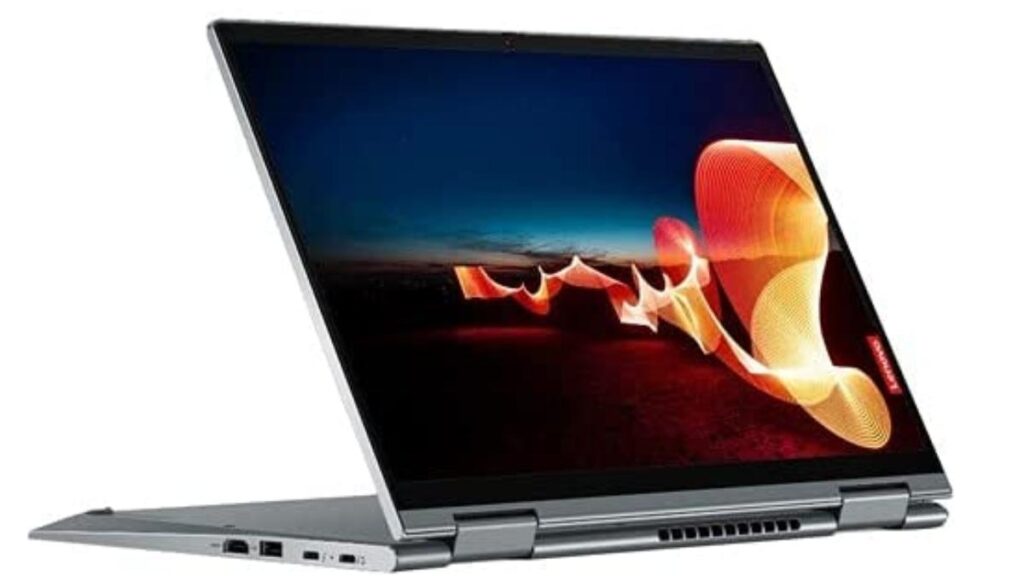
Pros:
- Excellent keyboard and trackpad
- Robust security features
- Versatile 360-degree hinge
- Accurate and vibrant display
Cons:
- Relatively expensive
- Average battery life
4. Microsoft Surface Laptop 4 – Best for Portability
The Microsoft Surface Laptop 4 has a display with a PixelSense touchscreen that is 13.5 inches and has a design that is both elegant and lightweight. It provides an excellent level of performance and gives users the option of using either Intel or AMD CPUs. Students and working professionals who are always on the move will find that the Surface Laptop 4 is an excellent choice due to its excellent mobility and long battery life.
Users that are always on the road have a lot of options to choose from, but one of the best is the Microsoft Surface Laptop 4, which specializes in mobility. It provides a reliable performance for common activities like as online browsing, document editing, and the consumption of multimedia content. The PixelSense touchscreen display improves interactivity and makes it possible to navigate with ease.

Pros:
- Sleek and lightweight design
- Excellent display quality
- Strong performance and battery life
- Wide range of processor options
Cons:
- Limited port selection
- Relatively high price for higher configurations
5. Asus ZenBook Flip S – Best for Digital Artists
The Asus ZenBook Flip S is a premium convertible laptop that features an OLED touchscreen display that is 13.3 inches in size and has a design that is ultra-slim. It features the most recent CPUs from Intel and comes with a pen to facilitate accurate input. Its performance is brisk. Creative industry workers that place a premium on mobility and versatility will find the ZenBook Flip S to be a good option.
Because of its ultra-slim design and complimentary pen, the Asus ZenBook Flip S is a wonderful option for creative workers and digital artists. The OLED touchscreen display’s vibrant colors and precise touch input are two features that contribute to an improved creative process. Because of the strong CPUs, the performance is guaranteed to be smooth, making this device suited for resource-intensive creative applications.

Pros:
- Ultra-slim and lightweight design
- Vivid and sharp display
- Powerful performance for creative tasks
- Stylus included for precise input
Cons:
- Limited port selection
- Shorter battery life compared to some competitors
6. Acer Swift 5 – Best for On-the-go Productivity
The Acer Swift 5 is a laptop computer that is both lightweight and portable. It has a touchscreen display that is 14 inches in size and is housed in a magnesium-aluminum chassis. The mobility and streamlined appearance of the Swift 5 make it stand out from other similar products. It is driven by CPUs from Intel’s 11th generation, which provide dependable performance for common workloads. Because the battery life of the laptop is satisfactory, you will be able to work or enjoy multimedia material while you are on the road.
Users that place a premium on portability will find the Acer Swift 5 to be a perfect traveling companion due to its diminutive size and portability. Web surfing, document editing, and the consumption of various forms of multimedia are all well suited to its capabilities. The touchscreen display provides further convenience and makes it possible to navigate and engage in an easy manner.
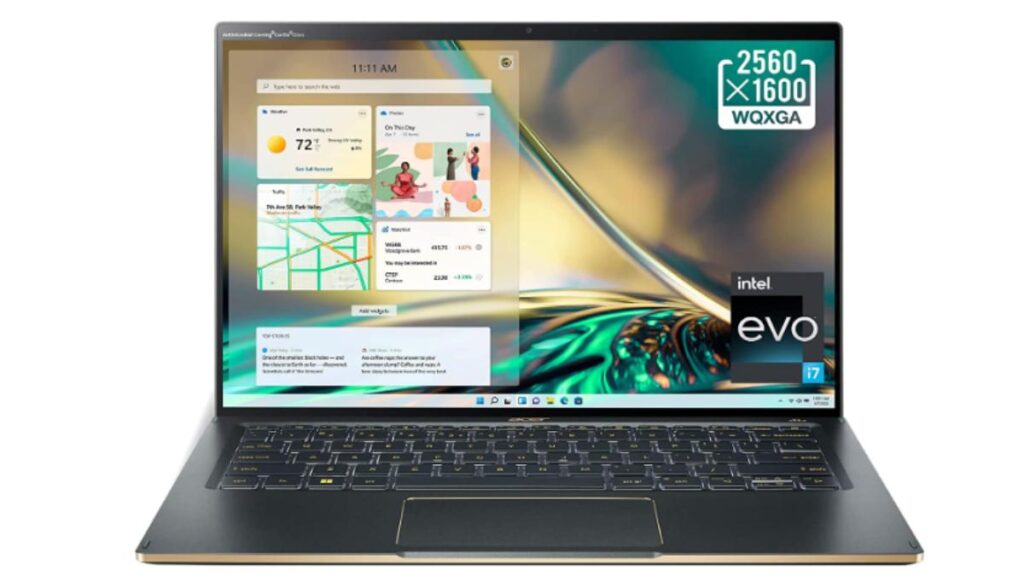
Pros:
- Lightweight and portable design
- Durable build quality
- Decent performance for everyday tasks
- Comfortable keyboard and trackpad
Cons:
- Limited graphics capabilities
- Display could have better color accuracy
7. HP Envy x360 – Best for Light Gaming
The HP Envy x360 is an alternative that is easy on the wallet while without sacrificing any features in the process. It features a touchscreen display of 15.6 inches and is powered by CPUs manufactured by AMD, making it an excellent choice for dependable performance in day-to-day activities as well as casual gaming. The 360-degree hinge is a useful addition to the device since it enables you to easily move between using it as a tablet and a laptop.
The HP Envy x360 strikes a healthy mix between performance and cost, making it an excellent option for the kinds of computing jobs that are encountered on a daily basis. Web browsing, document editing, and the playing of multimedia are all simple tasks for it to accomplish. It also features AMD CPUs, which provide respectable graphics capabilities, making it suitable for low-intensity gaming and entertainment.

Pros:
- Budget-friendly option
- Versatile 360-degree hinge
- Solid performance for everyday use
- Large and immersive display
Cons:
- Build quality could be better
- Battery life could be improved
8. Razer Blade 15 Studio Edition – Best for Video Editing
The Razer Blade 15 Studio Edition features a 15.6-inch 4K OLED touchscreen display that provides exceptional color accuracy and vibrancy. This display was designed with the creative professional in mind. Because it is powered by high-performance CPUs from Intel and excellent graphics from NVIDIA, it is ideally suited for demanding operations like as video editing, rendering in 3D, and other similar activities. Notable aspects of this laptop are its svelte appearance and high-quality construction.
The Razer Blade 15 Studio Edition was developed primarily for creative workers that demand strong technology for activities like as video editing, 3D rendering, and other resource-intensive apps. This edition of the laptop is called the Studio Edition. The strong CPUs and graphics give great performance for multimedia production, while the 4K OLED touchscreen display guarantees accurate color representation.
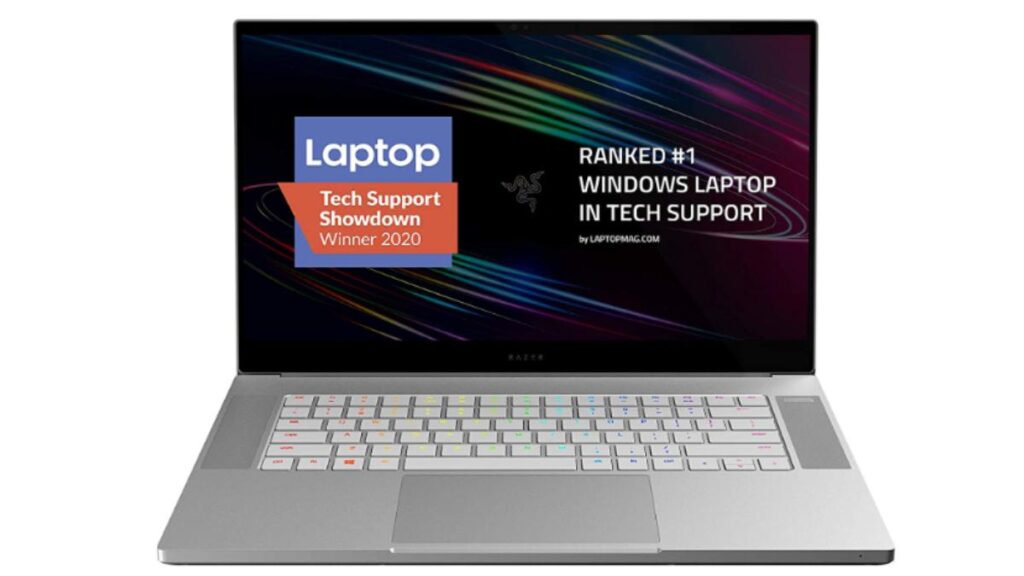
Pros:
- Exceptional display quality for color-critical work
- Powerful performance for creative applications
- Sleek and premium design
- Solid build quality
Cons:
- Relatively expensive
- Battery life could be better for intensive tasks
9. Lenovo Yoga 9i – Best for Entertainment
The Lenovo Yoga 9i is a convertible laptop that is both fashionable and loaded with features. It has a touchscreen display that is 14 inches in size. It comes equipped with the most recent CPUs from Intel and has high-quality speakers to provide an immersive audio experience. Additionally impressive is the Yoga 9i’s battery life, which may last a long time, and its integrated pen, which allows for accurate input.
The Lenovo Yoga 9i achieves a balance between being productive and entertaining as a piece of computing hardware. It’s ideal for productivity activities like taking notes, editing documents, and giving presentations thanks to its adaptable 360-degree hinge and bundled pen. It is an excellent choice for engaging in multimedia consumption, such as viewing movies and streaming material, thanks to the device’s immersive display and strong speakers.

Pros:
- Stylish design with a premium feel
- Strong performance for various tasks
- Excellent speakers for immersive audio
- Long battery life for extended use
Cons:
- Relatively heavy compared to some competitors
- Limited port selection
Honorable Mention
10. Apple MacBook Pro (2023) – Best for: Creative Professionals
It has been speculated that the highly awaited MacBook Pro for 2023 would be equipped with a mini-LED touchscreen display, which will offer superior color accuracy and brightness. It is anticipated that the new MacBook Pro, which will have CPUs from Apple’s M-series and a streamlined design, would bring great performance as well as an intuitive user experience. Integration of the Apple ecosystem and software optimization are two further advantages offered by Apple.
Apple’s laptops have long been the preferred choice of creative professionals, despite the fact that the actual characteristics of the 2023 MacBook Pro are still a matter of conjecture. It is anticipated that the new MacBook Pro, with its robust hardware, highly developed software optimization, and speculated mini-LED touchscreen display, would perform very well in activities such as the editing of photos and videos, the creation of music, and the design of graphics.
How We Choose The Best Touchscreen Laptops for 2023
An in-depth analysis of a wide range of different aspects and criteria was used as the foundation for the decision-making process that led to the selection of the 10 touchscreen laptops for 2023. The inclusion of laptops that displayed the most cutting-edge technology, performance, and features relevant to the year 2023 was the major emphasis of this project.
The size and quality of the display were taken into consideration throughout the choosing process. This is because a more immersive experience can be had with panels that are larger and have a higher resolution. Processors were evaluated to guarantee that laptops would deliver a powerful and effective performance for a variety of jobs. Graphics capabilities were also taken into consideration, in particular for laptops designed for professionals working in creative fields or gamers with a passion for the medium.
It was essential to have a large storage capacity as well as a variety of RAM alternatives in order to meet the ever-increasing needs of customers for the ability to multitask and enough storage space. The price range was taken into consideration in order to give a varied selection of possibilities, ranging from low-cost laptops to high-end luxury devices.
In addition, aspects such as build quality, design, portability, battery life, and user reviews were evaluated as part of the evaluation process in order to determine the overall user experience and level of satisfaction. The purpose of this exercise was to provide a balanced selection capable of satisfying the preferences of a variety of users, whether it be for creative work, productivity, the consumption of multimedia, or normal day-to-day use.
It is very essential to keep in mind that the final list is just one person’s judgment based on the information that was available, and that everyone’s requirements and tastes are different. Before settling on a purchasing choice, it is strongly suggested that end users do more study and give some thought to the requirements that are unique to them.
Best Touchscreen Laptops FAQs
Can I use a touchscreen laptop with a stylus or pen?
The answer is yes; stylus or pen input is supported by a good number of touchscreen computers. However, not all laptops come with a stylus, so it is essential to verify the specs or buy one separately if you want one.
Are touchscreen laptops more expensive than traditional laptops?
Due to the additional expense of the touchscreen technology, standard laptops are often less expensive than touchscreen laptops, although touchscreen laptops can be somewhat more expensive. However, throughout the course of the years, the price differential has grown less substantial, and there are now solutions available at a range of different price points.
Are touchscreen laptops more prone to fingerprints and smudges?
Similar to other touchscreen devices, such as smartphones or tablets, touch-screen laptops are prone to smudges and fingerprints. On the other hand, many laptops include oleophobic coatings, which are designed to prevent smearing. In addition, utilizing a microfiber cloth and wiping the screen on a regular basis can also assist to maintain its cleanliness.
Can I disable the touchscreen feature if I prefer not to use it?
The vast majority of laptops with touchscreens provide an option that lets you disable the touchscreen feature. This can be accomplished through the settings of the device or through the use of keyboard shortcuts. In certain circumstances, such as when using the laptop in the classic laptop mode, which does not support touch input, disabling the touchscreen might be a handy tool.
Do I need to have touchscreen-specific applications or software?
Touchscreen laptops are compatible with the vast majority of apps and software now available, while some programs and applications have been developed expressly for use with touchscreens. Touch functionality is an additional capability that may be used to improve the user experience, although it is not essential for using a laptop in its more typical capacities.
Bottom Line
In conclusion, our list of 10 best touchscreen laptops for 2023 provide users with a broad variety of alternatives to choose from, which can be customized to meet their own needs and tastes. These laptops excel in their respective fields, as seen by the imposing display of the Dell XPS 15, the adaptability of the HP Spectre x360, and the projected innovation of the Apple MacBook Pro in 2023.
Each of the laptops on the list has its own set of distinguishing characteristics and benefits, such as the high level of protection provided by the Lenovo ThinkPad X1 Yoga, the mobility afforded by the Microsoft Surface Laptop 4, and the performance potential offered by the Razer Blade 15 Studio Edition. When searching for the most suitable touchscreen laptop for your requirements, it is essential to give careful attention to aspects like as the display quality, performance, design, and cost.
Touchscreen laptops are gaining popularity as a result of ongoing technological improvements. These laptops provide customers an experience that is both straightforward and participatory when using a computer. There is a touchscreen laptop on our list that can enhance your productivity and enjoyment in 2023 and beyond, regardless of whether you are a student, a creative individual, or a professional.

