Things you should Know
What make someone a smarter shopper? The fact is that those who truly excel at buying the best item at the lowest price are those who do their research. Those people that always plan or do some research first before purchasing a certain item can really get what their money is worth. For example, reading this article regarding laptop buying guide will teach you all about buying laptops and how to do it right, so don’t stop now!
The Power of Touch
Consider a touchscreen laptop. More and more software for PC’s is being created with touchscreen technology in mind, meaning this option will become increasingly essential as time goes on. By purchasing a laptop having that technology now, you can take advantage of the touchscreen features and not feel a necessity to re-buy another computer for several years.

Battery Life
Always check battery life expectations for a laptop. If you are often on the go, having the longest battery life possible will be imperative. The specs that you see for battery usage can often refer to a laptop running at minimal settings. Look at the specs and judge this based on your expected needs.
Upgrading
When purchasing your laptop, do not let the salesman talk you into every upgrade under the sun. Upgraded memory, a huge hard drive and the best graphics card available are important to some, but consider if they will be important to you. If you’re not using your laptop in a way that requires these features, you are only wasting your money buying them.
Do you travel often?
Prior to buying that desktop replacement laptop, think about how much traveling you’ll be doing. Desktop replacement laptops are top of the line in terms of power, but they are sometimes twice as heavy as other laptops. They can be a real hassle to carry around with you if you do lots of traveling. Keep that in mind when purchasing.
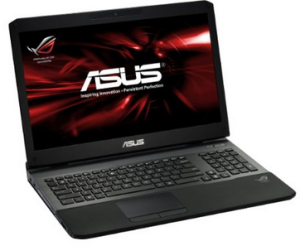
Be Thorough
If you are purchasing a used laptop from a private seller, you should inspect it thoroughly before going through with the deal. Inspect the outside first and make sure it is not damaged. Turn the computer on and make sure it connects to the Internet. You have no guarantees with a private sale, so make sure everything looks good first.
Extra Space
Look for a laptop with a hard drive that will offer the kind of storage you need. Laptops are designed for portability, which means you do not want to drag an external hard drive as well. Understand that software, music and videos take a lot of space, and target a hard drive that will give you ample storage.
Security
Because laptops are designed with mobility in mind, consider a laptop with a locking mechanism. Unfortunately, we live in a world where others may not value your privacy or personal property. A laptop that locks down can deter thieves and prevent others from trying to access the personal information you keep private. Check out these laptop locks that will ensure you laptops security.

Now that you have this data in your mind, you can now go and buy your laptop! The sooner you put it to use, the smarter you will be when your final decision has to be made. After reading this article I’m pretty sure you are now confident on how to choose your laptop properly.
