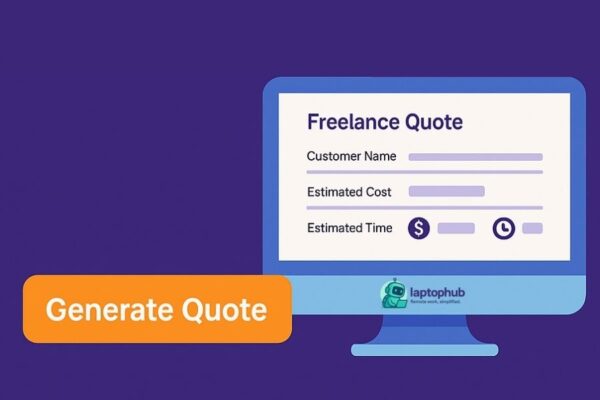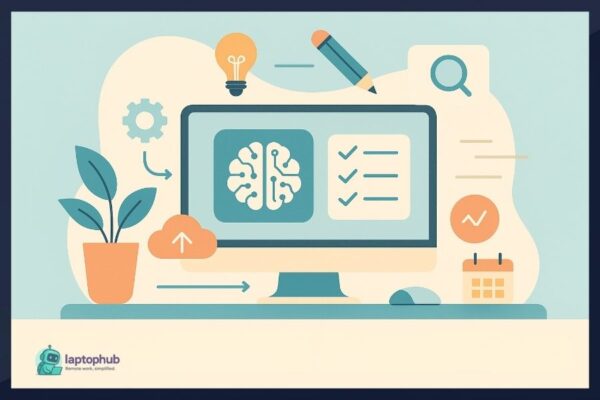Mac vs Windows for Remote Work is no longer a simple question of preference—it’s about performance, flexibility, and how efficiently you can get things done across borders, time zones, and bandwidth limits. In 2025, as the line between work and location fades, your operating system becomes the backbone of your productivity. Whether you’re managing codebases, editing videos, running teams, or bouncing between cloud apps, choosing the right platform isn’t just a tech decision—it’s a workflow strategy.
💡Key takeaways:
- Mac delivers a streamlined, secure, and high-performance experience ideal for creatives, developers, and solo professionals.
- Windows offers greater hardware flexibility, broader software compatibility, and deeper customization suited for business and enterprise users.
- Remote work essentials like battery life, video conferencing quality, and ecosystem integration weigh heavily in favor of Mac, while Windows leads in enterprise collaboration and IT control.
- The better system in 2025 depends on your workflow, not just your budget or brand loyalty.
1. Performance and Hardware Options
Mac: Apple Silicon, now in its third generation (M3, M3 Pro, M3 Max), has raised the bar. These chips are optimized for macOS, delivering fast, efficient performance with minimal heat and fan noise. Even the fanless MacBook Air handles multitasking, video editing, and virtual machines like a pro. Battery life is still unmatched—some models pushing past 15 hours on a single charge.
Windows: With AMD Ryzen 8000 series and Intel’s 14th-gen chips on the scene, Windows laptops have closed the performance gap. High-end models like the Dell XPS, Lenovo ThinkPad X1, and Surface Laptop Studio 2 are powerhouses. But with such a wide range of devices on the market, consistency remains a challenge. Budget models often struggle with thermal throttling and aging batteries.
Verdict: Tie. Mac wins for stability and battery life. Windows wins for variety and customization.
🖥️Also read: How to Maintain Your Laptop at Home Like a Pro: 12 Practical Tips That Actually Work
2. User Experience and Ecosystem Integration
Mac: Apple’s ecosystem continues to feel like magic. Universal Control lets you move seamlessly between Mac, iPad, and iPhone. AirDrop, iMessage, FaceTime, and Handoff create a frictionless workflow for those all-in on Apple gear. The user interface is refined and minimal, reducing cognitive load—a big deal for productivity.
Windows: Windows 11 is polished and visually more consistent than its predecessors. It integrates well with Android phones (especially Samsung), offering features like screen mirroring and instant photo sharing. Microsoft 365, Teams, and OneDrive are baked in. But occasional driver issues and inconsistent app design still chip away at the experience.
Verdict: Mac. The ecosystem is tighter, and the OS feels more thought-out for daily workflow.
3. Software Compatibility and Industry Fit
Mac: Ideal for creatives and developers. If your work involves video editing (Final Cut Pro), music production (Logic Pro), design (Sketch), or code (with native Unix tools), macOS is a solid bet. App Store and security-gated installations reduce risk, and most major cross-platform tools (Slack, Zoom, Figma, VS Code) run natively.
Windows: Still king for enterprise software and specialized industries. Microsoft Access, Visio, Power BI, and legacy desktop apps often require Windows. It’s also the go-to for CAD software, accounting tools, and anything built around Windows Server ecosystems.
Verdict: Depends on your field. Creatives and devs lean Mac. Corporate users and specialists lean Windows.
4. Security and Privacy Features
Mac: Apple’s walled garden approach pays off here. System Integrity Protection, Gatekeeper, and privacy-first defaults make macOS a low-risk platform. The tight integration of hardware and software reduces exploit vectors.
Windows: Microsoft has put in serious work on security. Windows Hello (biometrics), BitLocker (encryption), and robust Defender tools are solid. But Windows remains a bigger target for malware due to its larger user base and more open architecture.
Verdict: Mac. Fewer attack vectors and better default privacy protections.
🖥️Also read: Best Password Managers for Remote Workers: Work From Anywhere Safely
5. Customization and Workflow Flexibility
Mac: What you gain in simplicity, you sacrifice in flexibility. macOS is sleek and stable but doesn’t offer much in the way of deep system customization. Power users might find the restrictions limiting.
Windows: If you like to tweak, script, and personalize, Windows gives you room to stretch. You can mod the interface, swap components, automate with PowerShell, or build niche workflows that suit your needs.
Verdict: Windows. Hands down the better choice for control freaks and tinkerers.
6. Pricing, Longevity, and Value
Mac: High upfront cost, but the machines age gracefully. Five to seven years of smooth performance is common, with resale values remaining strong. AppleCare+ support and Genius Bar service add peace of mind.
Windows: Flexible pricing. You can buy a decent laptop at half the price of a Mac. But cheaper builds usually come with trade-offs—plastic builds, lower-end screens, and shorter lifespans.
Verdict: Windows for tight budgets. Mac for long-term reliability and resale value.
🖥️Also read: Best Budget Laptops for Freelancers in 2025: Affordable Powerhouses for Your Hustle
7. Cloud Tools and Team Collaboration
Mac: iCloud is fine for personal storage, but not a team tool. Apple’s office suite (Pages, Numbers, Keynote) isn’t industry standard. Most remote workers rely on Google Workspace or Microsoft 365—both run well on macOS, but aren’t deeply integrated.
Windows: OneDrive, SharePoint, and Microsoft Teams are native and deeply embedded. If you collaborate across departments or with clients who use Microsoft apps, the convenience is real.
Verdict: Windows. It plays better with enterprise tools and shared workflows.
🖥️Also read: Best Remote Work Tools 2025: What Smart Teams Are Using Now
8. Remote Work Essentials: Video, Battery, Peripherals
- Webcam & Mic Quality: MacBooks have consistently good webcams and microphones. The M3 models improved 1080p cameras and beam-forming mics.
- Battery Life: Apple’s laptops last longer than almost anything on the Windows side, especially under load.
- External Displays & USB-C: Windows laptops are generally more flexible with ports. Macs still often need dongles, especially for HDMI or SD card access.
- Remote Desktop Tools: Windows’ native Remote Desktop is solid. Mac users rely on third-party apps like TeamViewer or Chrome Remote Desktop.
Verdict: Mac wins on hardware polish and battery life. Windows wins on peripheral compatibility and IT features.
🖥️Also read: Work Better From Anywhere with These 14 Accessories for Remote Work Laptops
9. Developer and Engineering Use Cases
Mac: macOS is Unix-based, making it ideal for coding, especially web development, mobile (iOS), and open-source work. Tools like Docker, Git, VS Code, and Terminal run natively and efficiently. You also get direct access to iOS and macOS development tools like Xcode.
Windows: WSL (Windows Subsystem for Linux) has improved massively. You can run full Linux distros inside Windows, making it viable for most dev workflows. It also supports a wider variety of IDEs and testing platforms.
Verdict: Mac for native dev environments. Windows for broader support and multi-language environments.
10. AI and Productivity Integrations (2025 Outlook)
Mac: Apple’s AI integrations are still subtle—more about privacy-preserving, on-device intelligence (like Smart Dictation or photo sorting) than full-blown assistants. Siri is still trailing.
Windows: Copilot in Windows 11 and Microsoft 365 is a standout. Real-time suggestions in Word, automated data insights in Excel, and productivity nudges in Teams give Windows users a practical edge.
Verdict: Windows. AI is baked into everyday workflows more effectively.
🖥️Also read: Best AI Tools for Remote Workers in 2025 You’ll Wish You Found Sooner
Mac vs Windows FAQs (Frequently Asked Questions)
Is a Mac or Windows laptop better for remote work in 2025?
Mac offers smoother performance and better battery life for creatives and developers, while Windows provides flexibility, customization, and enterprise-grade tools.
Which is more secure—Mac or Windows?
Mac is generally more secure out of the box due to its controlled ecosystem and tighter hardware-software integration, while Windows has improved but still requires more configuration.
What’s better for business software and team collaboration?
Windows, thanks to deep integration with Microsoft 365, Teams, and legacy enterprise applications.
Is Mac worth the higher price for remote workers?
Yes, if you value longevity, build quality, and seamless ecosystem integration—especially for creative or solo workflows.
Can I use both Mac and Windows effectively for remote work?
Absolutely. Many professionals use both systems for different tasks, especially when leveraging cloud-based tools and cross-platform apps.
Final thoughts: The Right Tool for Your Workflow
There’s no universal winner here—just the right fit for your remote work style.
Go with Mac if:
- You value reliability, battery life, and sleek design.
- You work in creative industries or write code.
- You’re already embedded in the Apple ecosystem.
Go with Windows if:
- You use enterprise or industry-specific software.
- You want deeper customization or are managing IT infrastructure.
- You’re on a tighter budget or value choice in hardware.
In 2025, both platforms are polished, powerful, and capable. Cloud-first tools, cross-platform apps, and AI features are helping bridge the gap. But when you’re working remotely, the best laptop isn’t just fast—it’s the one that fades into the background so you can get stuff done.
And if you’re serious about remote work? Focus on comfort, connectivity, and backup power just as much as the logo on your laptop.
Because ultimately, productivity isn’t about platforms—it’s about how you use them.